Have you ever walked between RCH, E2, CPH, or anywhere else on campus just to find an available computer? Or what about those days where you headed to your favourite lab to get some homework done only to find it overflowing?
Have no fear, faithful IW readers! There’s a tool available to you to be able to check the occupancy status of many of the engineering labs. Just make your way to the hallway of E2 outside of the WEEF TA office and turn your eyes to the glowing screen of knowledge!
Once you wait long enough, several rows of pie charts will appear on the right hand side of the screen. For you visual learners out there, the green portion of the chart indicates how much free space is in the lab. The red, of course, shows how many computers are being used. For those of you who prefer cold, hard statistics to visuals, look below each chart to find the fraction of free computers left in each particular lab. However, be warned that while this is an amazing tool, it is prudent to give a tolerance of plus or minus a few computers to take into account update time, or people logging on or off while you are on route to your computer lab destination.
One last question – how many of you have dealt with a less than ideal print job where the whole toner fusion process really wasn’t in favour of your last minute print job? Well, there’s some great news for you too! In addition to the TV screen displaying the number of free computers in a lab, it also gives the status of the lab’s printer.
Best of luck with your on campus computer lab hunting this term!


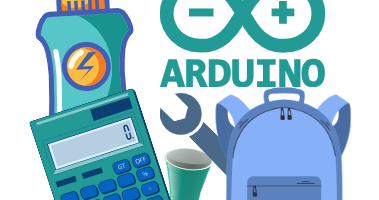

Leave a Reply