Apple has a history of having a fairly quick release cycle for its Mac OS X releases, but it surprised many this month when it announced its next release, 10.8, would be coming out this summer. Codenamed “Mountain Lion,” the new version of Apple’s desktop operating system (now called just “OS X”) extends many of the same iOS-inspired borrowing started by Lion, in what appears to be a method in helping iOS users transition to the Mac more easily.
Coming over from iOS are Notification Center, AirPlay Mirroring, Game Center, Calendar, Notes, Reminders, and share sheets. Notification Center works much in the same way as on iOS, now using a two-finger swipe from the right edge to show Mac notifications. AirPlay Mirroring allows the Mac to wirelessly share the screen with nearby Apple TV connected TVs, much like on the iPad and iPhone. Game Center connects with the same gaming network that’s on iOS, allowing users to play across both platforms. Calendar (iCal’s new name to match iOS), Notes and Reminders are pretty much exactly the same as they are on the iPad. Share sheets also work like on iOS, with deep Twitter integration now in OS X as well as other services, including many Chinese services such as Baidu, Youku, QQ and Sina Weibo. In short, everything you know from iOS concerning these features is on the Mac as well.
Also coming from iOS is Messages, a renamed version of the old iChat. It supported most traditional messaging protocols except for MSN, but also includes iMessage support. This application was released as a beta for Lion users as well, so it’s had a few more impressions from technology reviewers than most of Mountain Lion’s other features. Many users who have iMessage across multiple devices have noted that it doesn’t consistently send to all of their devices. This might speak more to Apple’s service than to the application, but is definitely something they should look at before releasing the final version alongside Mountain Lion.
The most unique new feature is Gatekeeper, which is a sort of compromise between the locked-down App Store model of iOS and the current free distribution model of OS X and Windows. Gatekeeper gives users three options for where they would like applications to come from: Mac App Store only, Mac App Store and trusted developers, and anywhere. When a restriction is set, users will be prompted to delete applications that don’t meet those criteria when they are downloaded or opened. Trusted developers are ones who apply to Apple for a digital certificate on their application that is theoretically tamper-proof. When Apple receives reports from a large number of users claiming that the application is malware, Apple revokes that developer’s license and they are no longer trusted, prompting users to delete those applications. This looks like a good method to avoiding another MacDefender incident (malware distributed last year that took advantage of Apple’s once-a-day application blacklist by changing its name every day), while still giving users the freedom to install whichever apps they wish outside of the Mac App Store. Hopefully, for OS X, this doesn’t indicate a shift to total App Store distribution, as one of the benefits of a desktop operating system is the ability to freely create and distribute.
Another topic that has been quite prevalent in the last couple weeks has been privacy, both from web companies and from app developers. After Path was found to be uploading contact information from users of its app and keeping it without informing its users, many questioned the current approach to contact security not only on iOS but across all mobile operating systems. In response, Apple, Microsoft, Google, Microsoft, RIM, Amazon and HP agreed to have developers include their privacy policy alongside their apps so users can read them before purchasing. Prompted by California’s Online Privacy Protection Act, each company must make the app’s privacy policy clearly visible or linked, and monitor developers for compliance. It’s interesting to see how this will affect vendors like Google, who have an open market model for their application downloads. Google pledged to make the needed changes in the next few weeks, so perhaps they’ve thought of a way to ensure that this policy gets followed. Considering the Path issue stemmed from iOS, Apple also pledged to find a way to update their current system to make it clearer if a user needs to upload its contact information, which is something that Google have developers state before downloading an application on Android.
Google also found themselves in trouble for bypassing Safari and Internet Explorer’s privacy settings. The Wall Street Journal reported that Google had placed third-party ad-tracking cookies on Safari users, even though Safari users typically have “block third-party cookies” on by default. To do this, Google found a method to make it look like the user visiting a site had filled out a form which would then get their cookies accepted, effectively allowing Google to track millions of iOS and Mac users through Safari. Microsoft then researched whether Google was doing this to Internet Explorer, and found that although the technique was different, Google had essentially done a similar thing by going around IE’s P3P Privacy Protection. For Safari, Google’s reasoning for this was because Chrome, Firefox and IE don’t block third-party cookies by default, but Safari does, and they claim to have been using this exploit to allow +1 buttons on ads. For IE, Google claimed that Microsoft’s P3P technology is out of date and that Facebook and Amazon use similar bypass techniques.
As a final little tidbit, researchers at the Technical University of Darmstadt have been working on a project called LightBeam, which turns any surface into a display, controllable with everyday objects. A pico projector is used for the display, with a webcam being used to track surfaces. In the video they uploaded (viewable at http://youtu.be/orPc94ZUNwQ), the user puts a piece of paper, a book, or any sort of object in front of the projector, and it will start to follow that object as it moves, within a small range. The user then puts a mug next to the projected image, and rotates it, which acts as a control for the projected photo gallery to change from displaying Flickr images to Facebook ones. The tangible controls are not limited to mugs, but any sort of rotatable object. Microsoft’s Lightspace, which is a similar technology, goes a little farther in allowing people to interact with projections through touch, but perhaps there is more the researchers at Darmstadt have to show when they present this at CHI 2012 in Austin, Texas in May.


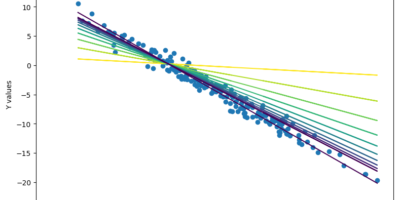

Leave a Reply