Since the creation of written language, humans have been recording information in the form of notes. In our society, the standard method of accomplishing this is handled with a pen or pencil and a notebook. However, with the widespread availability of laptops and other portable computing devices, the way we take notes has begun to evolve in many different directions. In this article I am going to try to showcase a few of these different methods and how they compare to our beloved pen and paper.
Before I delve into detail about specific pieces of software or devices to take notes, I’d like to categorize them into two categories: pen and paper replacement and word processing.
The first category, pen and paper replacements, come in a few standard forms but probably the most well-known devices are the iPad and other similar tablets of which I’m going to focus on the former and the Asus Transformer Prime, an Android tablet.
Both the iPad and the Transformer Prime are fairly large tablets that both offer note taking software either in the App Store (iPad) or included (Transformer Prime).
On the iPad some popular apps for taking notes are Notes Plus ($7.99) and Note Taker HD ($4.99) and the Transformer Prime includes Super Note for free. To effectively take notes on these apps, the purchase of a capacitive stylus is pretty much required. Along with support for multiple colours, both apps feature the ability to embed images, graphs and diagrams into your notes, a huge bonus for those of us (including myself) that can never seem to draw diagrams properly. However, possibly the most impressive feature is the ability to organize and save your notes as PDF files so you can post them online or share them with your friends.
This option may seem like the best way to replace your notebook, but there are a few downsides. The first major one is cost. A tablet can cost upwards of 500 dollars before tax and adding apps, a stylus, and a case as separate purchases, it can push closer to the 700-800 dollar range with tax. The other downside is that the tablets can run out of batteries and if you don’t have your charger on you it’s back to pen and paper.
The second type of pen and paper replacement is a drawing tablet for your computer. These are a little less common because they are mainly used for artists to do drawing and 3D modeling but nevertheless, they are an effective way to take notes. These tablets usually hook up to a computer via a USB connection and come with a stylus that is compatible with the tablet. An advantage over the “touch” style tablets is that these are relatively inexpensive ranging anywhere from 50 to 100 dollars for a lower-end model.
However, as with the touch style tablets, drawing tablets have a few drawbacks. The first is that these tablets require a laptop to actually take notes, or more specifically, software to take the notes on. The second is that most tablets are not wireless and must be attached to your computer to work. This can be a hassle when you don’t want to carry your laptop around with you but need to take notes.
The second category of alternate note-taking mediums is word processors. When someone thinks of word processors, the first one that usually comes to mind is Microsoft Word. Word and other similar word processors are excellent for taking notes in plain English with many formatting options and the ability to save the notes in many file formats. However, when it comes to taking notes for math, science or computer courses, standard word processors just don’t cut it and this is where note taking software steps in.
There are two main programs that I’ve encountered that can be called note taking software: Zim and Microsoft OneNote.
Zim is a dynamic note organizer that allows you to organize notes into sections and subsections. It also features the ability to embed images, code and LaTeX equations into your notes. For those that don’t known what LaTeX is, think of it as a programming language that is used to write technical papers with a lot of equations in them. This feature removes the key problem with standard word processing software and allows notes to dynamically change based on what is required in them. Another major advantage of Zim is the fact that it is open-source and completely free to use.
The other note organizer, Microsoft OneNote has many of the same features Zim has but has managed to integrate it with the Microsoft Office suite and with drawing tablets. This integration makes it a more user-friendly option to those who are not as proficient with computers and as well, equations can be entered into notes with a simple equation wizard instead of having to learn LaTeX to exploit the feature. The main downside to OneNote is that it isn’t free. For students, the cheapest way to acquire OneNote is to purchase the Microsoft Office Student edition for $129 making it a more expensive option than even the drawing tablets.
With the evolution of technology the way we take notes will continue to evolve. I hope that by reading this article you now have been enlightened to many of the different options that are available for note taking.


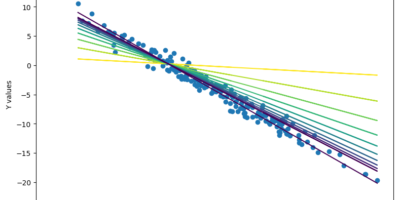

Kevin
OneNote is available as a free download for UW students. Details here:
http://ist.uwaterloo.ca/admin/…