Living in the computer age, it is important to protect information. With all the recent data breaches in the news, here are a few items to keep in mind in order to secure your own information.
Viruses and malware: Two terms you’re probably aware of by now, but this is no time to be complacent. Viruses and malware are produced, in a large part, by organized crime interested in making money in one of two ways. The first is by hiding in the background and watching. These programs will run in the background and collect information such as passwords and credit card information. They are very dangerous because they can lie undetected for a very long period of time. The second way is by utilizing the infected computer for attacks on larger targets. These programs can also sit in the background until they are activated for an attack. Computers infected by these programs are called bots, and groups of them are called bot-nets. The best way to keep a computer protected from this threat is to keep an up-to-date anti-virus program installed and to keep the operating system up-to-date. Also, actually listening to the warnings produced by anti-virus software is important.
Friends can bare false gifts. It is important to be diligent when receiving files and links from friends. There are two possible security risks here: The first is that the communication channel being used has been compromised. If a friend’s email account or instant messaging account has been compromised, the hacker may have enough history to know how to appear as the other individual. For instance, consider a scenario where a student asked their friend for some help with an assignment, and then this friend’s account is compromised. At this point, the person who compromised the account could respond with a file that claims to be the solution. This may appear unlikely, but it is far from impossible. The second primary security risk is simply that the friend was not diligent, and the file they think is fine has been compromised. To stay protected from these threats, keep the operating system and anti-virus up-to-date and do not ignore warnings.
Phishing is a similar problem to the one listed above. Phishing involves a website that baits a user by appearing to be a website it is not. An example would be PayPal’s log-in page. When asked to donate money, a user may be forwarded to a PayPal log-in page that is not real, the user may proceed without realizing. At this point, the user will enter his credentials. These credentials are recorded by the fake website and used to take over the PayPal account in question. The moral of the story is that if the link was followed from a third-party site, then the link may not be real. Fortunately, there is a simple solution for identifying possible phishing sites. First, check to see if the page that was linked to is actually the correct domain. For example, a PayPal address should appear similar to http://something.paypal.ca/something and not http://something.yourdad.org/something. Secondly, most important log-in pages are secured using HTTPS. To check this, the first letters of the address should be “https” instead of “http.” Furthermore, HTTPS requires an SSL (Secure Sockets Layer) certificate. Browsers should complain about invalid certificates.
Although computer security is very much about securing the computer against malicious activities, file security is also important. Hard drive failures happen often enough to be considered inevitable. Backing up files is the best solution to avoiding losing information. The more complex option is to keep a full back-up of your entire computer. This allows for quick restoration of the computer using a new hard drive, but is much more comprehensive than most people require. The more practical approach is to keep a limited backup of important documents. This can be accomplished by using backup software to periodically backup files as set by the user, by periodically moving files to a different physical drive, or by simply uploading important files in a folder on the cloud. Keep in mind, though, that using third-party cloud software, such as DropBox, is an increased security risk for highly sensitive documents, so don’t store company intellectual property with it. Overall, the best way to stay safe is to stay diligent. Although some of the above examples seem scary, common sense will most often prevail.


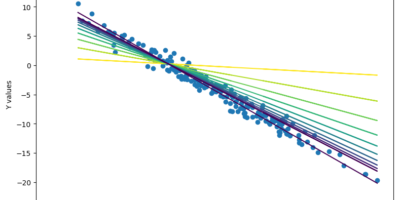

Leave a Reply