Major revamps which reduce functionality are not unusual for Apple though, as the same thing happened in previous years with Final Cut Pro X and iMovie ’08. Both video editors showed heavily decreased functionality and were missing features that professional users were hoping to get out of the programs, causing consumer backlash until some functionality was added back in subsequent versions. Final Cut Pro X is a particularly noteworthy example of this functionality decrease as previous versions of Final Cut Pro so good that editors of multi-million dollar movies were using it for their video editing. What Apple did to both iMovie and Final Cut Pro was rewrite the applications to remove years of built-up additions that may or may not have been relevant anymore (ideally making it more lean) and refocus the application to serve a better audience. For iMovie ’08, they aimed to target makers of small videos shared to YouTube or Facebook that would have been recorded off an every day camera. For Final Cut Pro X, Apple hoped that the completely rebuilt application would make workflows easier for professional video editors. Unfortunately in both cases essential functionality was removed that many had relied on in exchange for building what was effectively a 1.0 version of a new application.
Yet, in most cases, the functionality returns in a couple years with the benefits of the new workflow. iMovie ’09 was a huge improvement over ’08, returning some features that were included in the previous iMovie while maintaining the new interface that was targeted towards easily shareable videos. Final Cut Pro X returned much of the functionality requested by editors within the first six months, and is now gaining a more acceptance, despite the initial backlash it suffered. Perhaps the best example of software that survived this process is OS X, which now runs on Macs very well but was at first a bug-ridden, slow-performing operating system that was disliked by many previous Mac OS 9 users until performance was good enough that it could replace Mac OS 9. Today OS X is what many Mac users like about their computers, and it continually adds new functions that work better in the Unix-based operating system.
Microsoft has gone under changes like this as well recently. Windows Vista, despised by many longtime users of Windows XP, was less of a fundamental rewrite than OS X but did introduce many changes to how the operating system worked that were annoying or unclear to converts. Windows 7 fixed many of these changes while keeping most of the Windows Vista aesthetic and workflow, bringing greater acceptance to users who had stuck to XP. Office 2007 was another rewrite introduced by Microsoft that introduced a new XML-based file format that, in the end, was a clearer file format than the old binary file formats, though heavily incompatible with previous versions of Office. It also introduced some workflow changes like the Ribbon which were unnerving for people accustomed to the old Toolbars, but was both theoretically easier to learn for a user who was not used to either function and kept common functions visible at all times. Office 2010 improved on areas which received heavy customer criticism and gained wider acceptance than Office 2007.
Today, Windows 8 and iOS 7 have been two examples of operating systems that may not be ideal in their first iteration but lay a groundwork for a more ideal future. The Windows 8-style applications accessible from the Start screen ideally make the system easier to use for long-time users, but the operating system still delegates much functionality to the Windows 7-style desktop, making it a confusing and inconsistent experience for users of the current version. In the future, the newer style of application will be more consistent as developers learn how to work with their new layout, and will likely achieve higher consumer acceptance. The Windows 8.1 update has already introduced some features (most notably the Start screen button on the desktop mode) that have allowed users to accept the system more. iOS 7 introduced primarily visual changes in how the operating system functioned, which also has a few issues, but will likely be fixed in upcoming versions.
Applications go under changes like this frequently and, although they may be frustrating at first, letting the developers know which functions really can’t go versus those that no longer have much use is a great way of making sure application rewrites go more smoothly. There is a benefit to having an application be rewritten–it allows for removal of code that has only lasted due to negligence and years of upgrades–but the first step is always a little bumpy to get over.

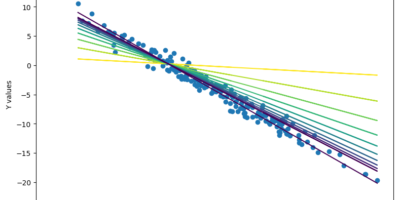

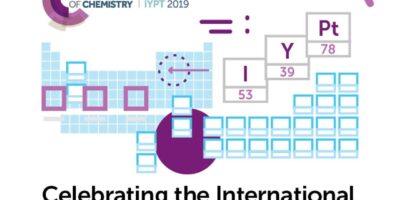
Leave a Reply