Entering a mature market composed of companies who have products with a competitive edge is incredibly hard. Microsoft, for example, is having trouble bringing back the popularity of its smartphones. There are many reasons for this case, from a lack of support from network operators to a lack of well-advertised hardware, but a big part is the lack of apps. Most people who buy smartphones want to know that they’re getting a good investment on what they bought. They want to play the games they enjoy, use the social networks they like, and most importantly, just want things to work. Having a low number of available apps, even if the ones available are probably all the ones the average person would ever want, signals to a potential purchaser that this won’t do as much as an Android phone or an iPhone that has a number of apps on an order of magnitude higher.
Stretching that metaphor a little bit, Apple appears to be wading into a similar problem with the Maps app in iOS 6, which removed the information from Google’s database in favour of their own fledgling map solution, with support from various partners. Google Maps had been the default on iPhones and iPads since their inception, and was part of what made the Maps app one of the most used and celebrated features in iOS. Of the few obvious changes in iOS 6, Maps is the one that has been the most divisive among those who have upgraded or are looking to upgrade.
To its credit, the first thing you notice upon opening Maps it is that it’s laid out beautifully. The map drawings in standard view are all vector based, so you’re able to zoom in and out with smooth re-scaling. This is one Maps’ benefits over Google Maps, as it probably saves a fair bit on data usage as well. Unfortunately, you also notice how bare it is. While Google Maps has only really boosted its building and point of interest locators within the last two years, it’s at a point where it’s expected that you should be able to find most of what you’re looking for without having to resort to the Satellite or Hybrid views.
This is where confusion can sink in, because Apple has a lot more in its database than it lets off, especially with respect to restaurants. Yelp integration provides accurate, fast search results for any restaurant you enter. Apple even places some of those restaurants on its maps in little circular icons. Looking at Uptown Waterloo, there are at least seven food locations that I could point out with those circular icons identifying them. When you move over to the plaza, nothing shows up except a giant beige rectangle. Searching the restaurants in the plaza will have them come up in the search listings, but they don’t appear visible on the map without searching first. Why Apple wouldn’t add more icons to the map when you zoom in far enough is perplexing, since it gives the appearance that Maps doesn’t know that anything is there.
Restaurants are a special case though, because there are other categories for points of interest that just don’t have data, hidden or visible. For example, a search for my elementary school in Barrie (Willow Landing, in case you’re curious) turns up nothing, not even a zone with a special colour to denote something is there. This isn’t uncommon. The only things I’ve been able to consistently find that are visible and searchable are gas stations, parks, and shopping centres, but even then the app will still be missing a few. While the occasional missing thing isn’t a big deal, there are so many big things that are clearly missing in Maps, and there are instances reported online where people are finding missing or extra roads, missing towns, and misreported airports, among other things. The good thing, or bad if you consider the time commitment required, is that usage of the app will improve Maps’s ability to gather data, both through observing which areas receive more traffic and through the Report a Problem feature, which I made liberal use of during my first few days looking for errors.
The most controversial omission from Maps is public transit, which is really unfortunate. There is still a public transit option when searching directions, but it will now take you to a list of apps on your phone and on the App Store that can process the locations you entered. Then, Maps will send your routing information to the app you select and it will launch that app with your requested direction. This is going to bother some people who would prefer everything be in one spot, but even as a fairly heavy transit user and transit advocate I have not found this to be as bad as I expected. I ended up installing The Transit App as my public transit service, which is a very inexpensive, subscription-based app run entirely by two guys in Montreal. It’s more slick and a little more limited than Google Maps, but it has all the transit services and features I regularly use, plus enough cities around Canada and the US that I would rarely need to tap into the Google Maps web app. They add cities as fast as they can and are also open to feature requests, which is a great feature you don’t often get to enjoy from giant behemoth corporations. It’s not the only option out there, so there are many options for people who have different transit needs.
As for Maps, it’s understandable that Apple may not be able to source a huge transit database without having an app that’s launched, since it would require much effort on their part to contact every transit provider around the world that provides data to Google. However, with the market power they have and their typically persuasive negotiating, you would think that they would have something more substantial, not just for the transit option, but for the app in general. The biggest impression you get is that it’s unfinished, and it feels like they could have used an extra year to really polish up their data. Unfortunately, one of the best ways to build up a database is through crowdsourcing, and the best way for them to improve Maps is likely by getting all the users to run the app and report issues, while shutting off Google from gathering even more information from iOS devices.
Calling back to my metaphor at the beginning, entering a digital mapping market against companies with massive mapping databases won’t be easy for them to do. They have significantly less data, and rely a lot more on their partners than Google probably does now. Time will tell whether Maps will become a comparable product in its own self. For now, it is still fairly reliable for most travel, and transit apps fill the gaps very well. If Maps isn’t working for you though, you can always save the web version of Google Maps to your home screen, and it will be just one tap away.

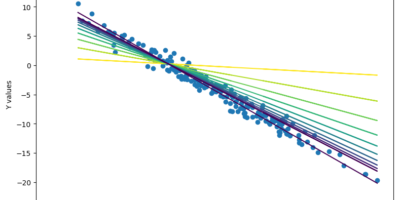

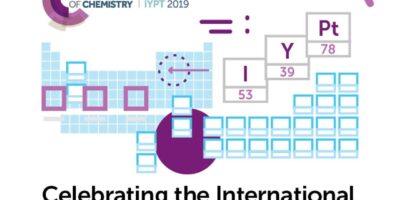
Leave a Reply