It seems harder to be a tinkerer these days. Devices just don’t come apart easily like they used to. Back in the day mechanics would change out the acid in car batteries in a back room of their shop and Joe-blow-everyday-man could fix their car without having to understand computer programming. People could take apart everyday things and more importantly, they could put those things back together.
These days, with plastic cases and glued together components, you might be able to take things apart, but not necessarily be able to put them back together. It has left me with a fear of breaking things that always makes me think twice before removing the back of my laptop to clean out the fan and keeps me from taking apart my cell phone to understand what’s going on. It is frustrating to say the least, and it will forever leave me hearkening back to those good old days when things were simpler.
This co-op term I decided it was time to be a little less useless. I find that sometimes it is easiest to learn when there is confirmation that things are working. So somewhat on impulse I bought an Arduino starter kit and have slowly embarked on the adventure of learning how electronics work.
An Arduino is an open source microcontroller that can be used for DIY projects. The beauty of an Arduino is that with a little easy programming and some off the shelf parts you can get visible results. My microcontroller came along with a breadboard and an assortment of components. More importantly it also came with 16 tutorials to learn how to use them. The breadboard allows you to construct circuits and take them apart again, no soldering required.
As with all things you have to start somewhere: in the first tutorial I learned how to make an LED blink. However, the possibilities are endless. Add a potentiometer and you can dim and brighten that LED. Add a photoresistor to detect the changes in light and you can make your LED into a nightlight. It is easy to take these microcontrollers and make meaningful projects. For instance, returning to my failing computer: I could use a temperature sensor to record the temperature at the point where it is heating up the most and program the Arduino so that after a certain temperature is reached a fan is turned on to cool my computer off.
There are so many possibilities. Although right now I’m still working on finishing up the tutorials, someday I might be able to do some real tinkering! Next issue I’ll be back with some DIY from my co-op lair.


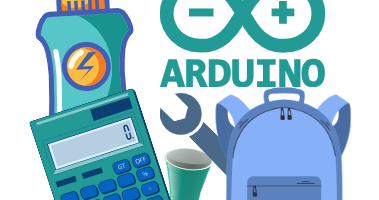

Leave a Reply